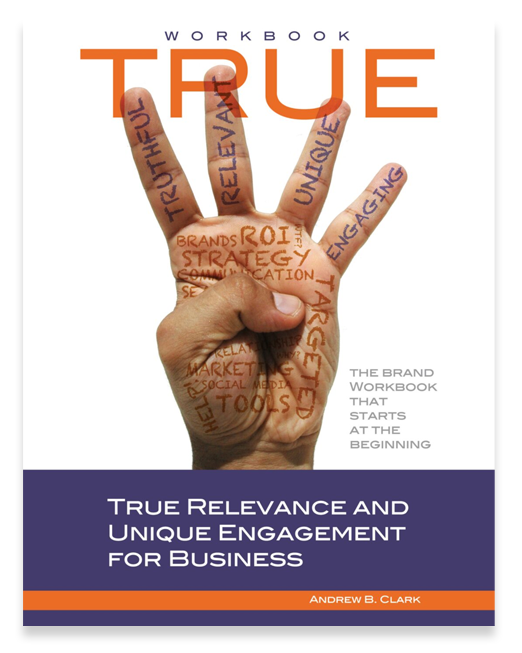So, we’ve been asked about the news feed on Facebook and how to assure that the pages you “Like” are showing on your wall. While it’s a simple fix, Facebook has certainly gone through some extensive efforts to make it confusing to the “general” user…
Click for larger imageOnce you “Like” the page, you’ll see their posts on your wall for a short time, but if you do not engage for a period of time, Facebook’s programming assumes you’re no longer interested and takes it from your wall. This DOES NOT mean you no longer “Like” the page, but that Facebook thinks the content isn’t as valuable to you as the others you DO engage.
To rectify this situation, simply go to the page in question and hover your cursor over the “Liked” icon just to the lower right of the banner. When hovering, you will see options for the “Amount” of information you can receive from the page. Choose “Show in News Feed” if you’d like to have the page content back on your wall. To assure you are up-to-date on the news from a specific page, you can choose “Add to interest lists…” and it will tell Facebook that you have a deeper interest in that content.
I hope that helps. With the changes Facebook makes and the frequency in which they make them, I will assume this post will be irrelevant in a matter of minutes. 🙂
Until then…
Keep Cooking!
Andrew B. Clark
The Brand Chef
Other posts about receiving information in your Facebook news feed:
http://cre8wow.me/Wv3ur9
http://cre8wow.me/ZZQfDs