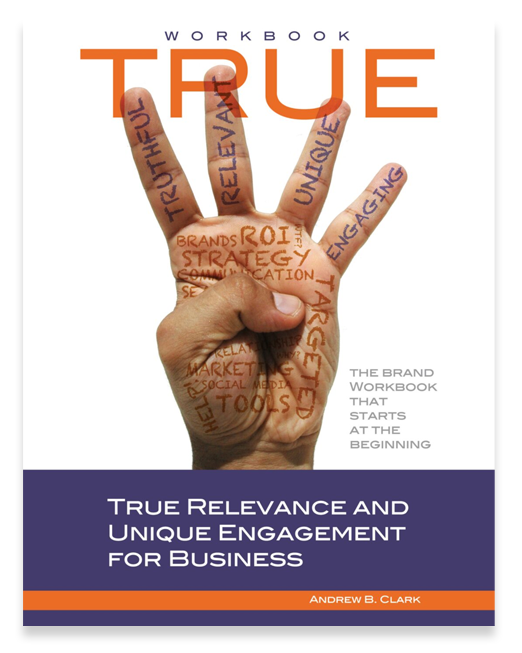Are you ready to build a better PowerPoint and absolutely make your audience gasp at your awesomeness? Well I’m not the guy to ask about the first part. I do pretty well with PowerPoint and Keynote in that I don’t use a lot of words. I have a formula for delivering more compelling presentations that breed engagement and interaction vs. note taking and word reading. If you want to know how to make unbelievable presentations regardless of context read the Rapid E Learning blog. But to get the audience thinking your’re awesome…here’s my formula.
- Script your entire presentation. (GASP!) “But what about spontaneity?” Don’t worry, you won’t read it verbatim when you give it…but I’ve found scripting as though I’m writing a book opens my mind and forces me to refine my message.
- Now, build imagery for your presentation around the refined and scripted document. You may riff for a paragraph on “The top 3 things to remember when using Twitter for Business”, but you don’t need to bullet point them and use lots of words, use a picture and a couple words to represent what you’re saying. This is fun and makes you think about how your viewers/participants/watchers will engage. This takes their mind off of writing and makes them more active listeners.
- Now the awesomeness – Record audio of the presentation using your script. Give the presentation behind the mic like you would in person! Inflect! It takes 5X the emotion behind the mic to equal you and body language so don’t slack.
- Use Apple iMovie or the PC equivalent of your choice to place your slides (exported as images) into the timeline along with your imported audio using clean and simple transitions. Export the entire presentation as a movie.
- Or, skip step 3 and use the narration function in your presentation software where you can talk and advance slides while it records the entire deal.
- Now, if this presentation is specific to an audience and you’ve done this specifically for them…in their context, upload this new movie to a hosting service like Viddler and make the video private and give out the TOP secret URL to the attendees only.
- Or, if you have a WordPress based site, you could protect the page and give out a password to the attendees (native functionality in WordPress).
- If you go a step further, you could use your membership based Interactive Learning Environment to capture emails to obtain the private video. This all depends on what you and the audience and your hosts are trying to accomplish. If it’s a public or more generic piece…then use your usual suspects for video/slide hosting.
Now you’ve provided the audience with a magical multimedia experience to go back to without worrying about note taking. This model works very well and people are typically impressed and blown away that you’d put such effort into making their lives easier. Let me know how it works for you.
ADDED EXTRA BONUS – If the information/content in your presentation is private post the doc on your scribd page, and put the audio up as a podcast, put the slide images in Flickr, perhaps video your actually presentation and upload it socially, embed your video/recorded presentation in a blog post…which feeds Facebook, Twitter…etc. Now you’ve hit at least 6-10 content outposts in additional to your personal speaking gig. Every chance to speak publicly is a chance to generate massive online organic findability. Don’t waste your chance!