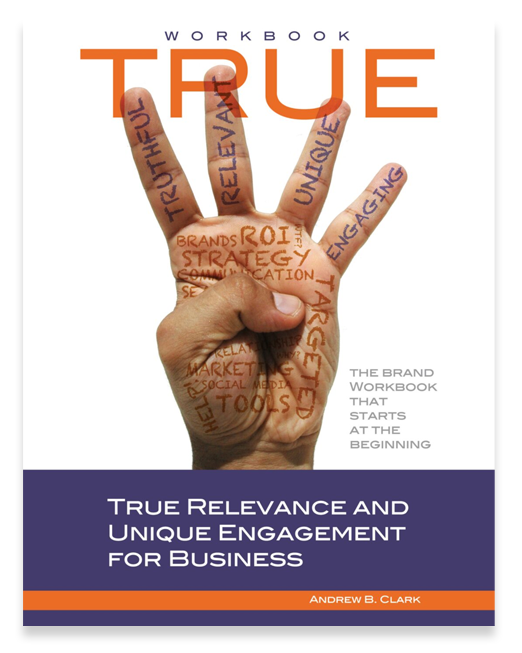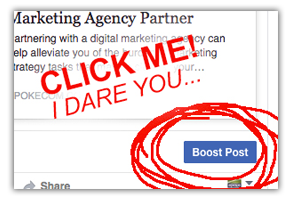 It’s tempting. There it is, click it. “Boost Post.” – C’mon, BOOOOOOOST IT… Everyone is doing it. I triple-dog dare you!
It’s tempting. There it is, click it. “Boost Post.” – C’mon, BOOOOOOOST IT… Everyone is doing it. I triple-dog dare you!
Or… should you take the leap with bigger Facebook Advertising strategies?
Yes, it’s the Facebook Advertising one-click answer – like peer-pressure. In one simple click, you purportedly get a “boost” to your business post; promising more eyes, more action, and more customers. But if you’d paid attention to recent changes on Facebook, you would have witnessed the “Business Management” interface updates as well as the focus put on actual Facebook Advertising through the platform. Considering the abundance of recent changes, the “Boost Post” option isn’t the best route to take in most scenarios. So, before you click that “Boost Post” button, think a couple steps further and consider upping your game for your customers and/or business.
Considering the abundance of recent changes, the “Boost Post” option just isn’t the best route to take.
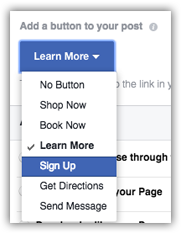 Now, I’ll be the first to admit, for ease and efficiency, clicking “Boost Post” is a simple solution. By clicking you get options to define – albeit generally – a call-to-action, a target audience, location demographics, budget and duration. But that’s where the control and management over your promotion ends.
Now, I’ll be the first to admit, for ease and efficiency, clicking “Boost Post” is a simple solution. By clicking you get options to define – albeit generally – a call-to-action, a target audience, location demographics, budget and duration. But that’s where the control and management over your promotion ends.
As we’ve worked with clients in both “Advertising” and “Boost Post” scenarios, we’ve seen the return on our Facebook Advertising investment reduce dramatically over the last 12 months using (only) boosts. Both the reach of the boosted post as well as valuable actions taken took a nose-dive shortly after Facebook changed the “Business Management” interface for page administrators, implementing more robust pixel-tracking and reporting options through their Advertising menu.
With Facebook’s Business Manager, Ads Manager, and Pixel options, you have a much deeper and more controllable advertising strategy. And one of the best things about it is Facebook basically holds your hand through the entire set-up. Similar to boosted posts, you can choose Audience, Budget and Schedule but through the new Ads Manager, options are further defined with deeper Scheduling options, Placement, and custom Ad Content (article, video, media, etc.).
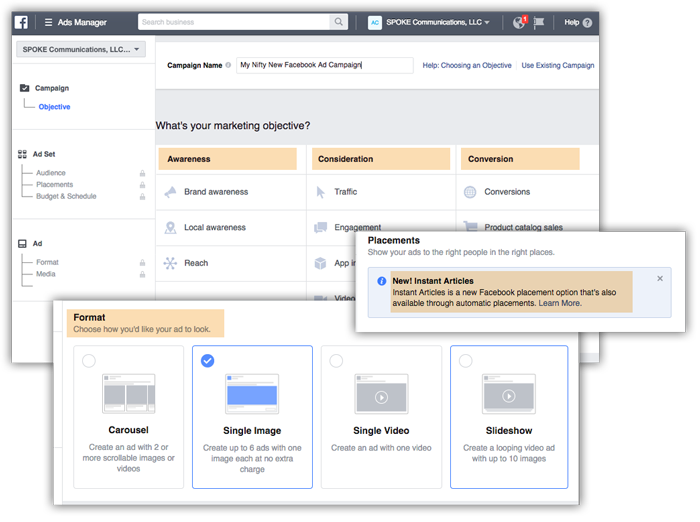
The limits of simply boosting a post suddenly start showing at this point. With the options available in the Business and Ads Management tools, the control over your message, how it’s viewed and/or perceived, and the reach is infinitely definable. Add the pixel-tracking and event-specific script with parameters to the mix and BOOM, you’ve got a well defined, trackable Facebook ad campaign. Some added value pieces to the Business Management and Ad Management options include integration of your Instagram account to the Ad Campaigns as well as triggering special offline events based on parameters set in your ad.
Beyond setting up the Ad and the parameters around a single campaign, with the conversion-tracking options, you can define your audiences’ preferences and start building content and/or services to further entice them to act. Taking it a few steps further, you can even control your ad spend by setting up rules on the ad set.
If you want to target your audience on weekdays and turn the ad spend off when your audience may be out of the office, you can do that.
Boosting a Facebook post is rudimentary when it comes to gaining perspective into your Facebook Advertising buying value. Like the shell game it is, to just boost it gives Facebook your money and the hopes of conversion falls somewhere in the ether…
To make Facebook Advertising and marketing really work for you, take it a step further and develop a digital ad strategy that is trackable and shows you’re in the game – not being gamed.
For more information on digital marketing strategies or to discuss your needs for marketing communications, please feel free to reach out to SPOKE Communications through our Web site contact page, email biz{at}spokecom{dot}com, or call us directly at 515-257-6584.